In today’s digital age, the security of our home networks is more important than ever. With the increasing number of devices connected to the internet, it’s crucial to ensure that your network is protected from potential threats. By following best practices and implementing proactive measures, you can safeguard your personal information and keep your home network secure. In this article, we will explore some of the top tips and strategies for securing your home network and maintaining a safe online environment for you and your family.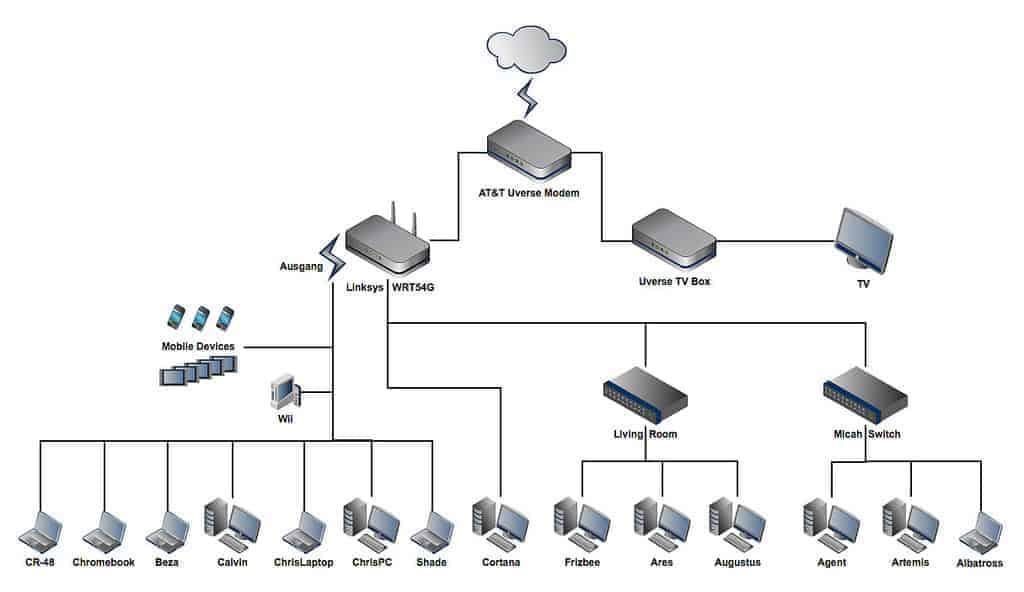
Overview of Home Network Security
When it comes to keeping your home network secure, there are several best practices that you should follow. One of the most important steps you can take is to regularly update your router’s firmware. Manufacturers often release updates to address security vulnerabilities, so make sure to check for updates regularly and install them promptly.
Another important measure is to change the default username and password on your router. Many routers come with a default username and password that are easy for hackers to guess, so be sure to set up a unique and strong password. Additionally, consider enabling network encryption, such as WPA2, to protect your network from unauthorized access. By following these best practices, you can help keep your home network safe and secure.
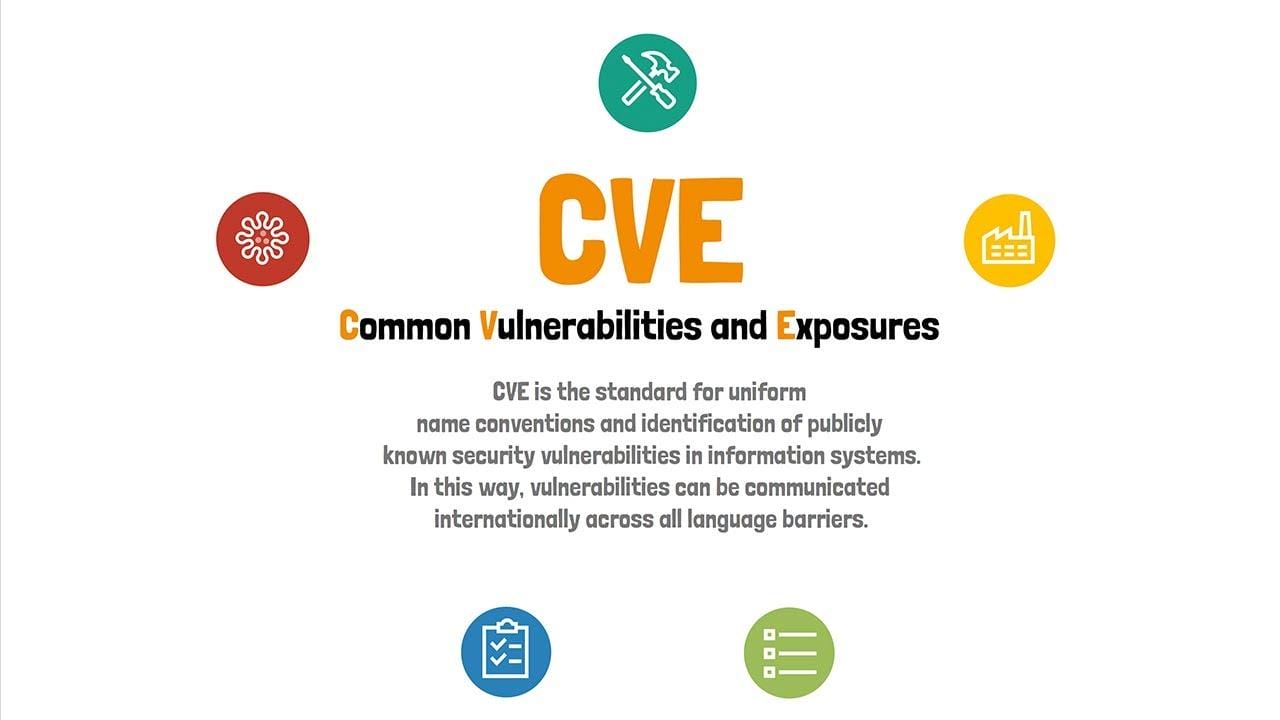
Common Vulnerabilities and How to Address Them
One common vulnerability that many home networks face is weak passwords. This can make it easy for attackers to guess or crack the password and gain unauthorized access to your network. To address this, it is crucial to use strong and unique passwords for all devices and accounts connected to your home network. Make sure to include a mix of uppercase and lowercase letters, numbers, and special characters to create a secure password.
Another vulnerability to be aware of is outdated software and firmware on your devices. Hackers often target outdated software as they may contain known security vulnerabilities that can be exploited. To mitigate this risk, it is important to regularly update the software and firmware on all devices connected to your home network. Set up automatic updates whenever possible to ensure that your devices are always running the latest security patches and fixes.

Setting Up Strong Passwords and Network Encryption
One important aspect of securing your home network is setting up strong passwords for both your router and any devices connected to it. When creating passwords, **make sure to use a combination of uppercase and lowercase letters, numbers, and special characters**. Avoid using easily guessable passwords like “password” or “123456” as they are the first ones hackers will try. Additionally, **regularly update your passwords to prevent unauthorized access**.
Another crucial step in securing your home network is enabling network encryption. Enable WPA2 encryption on your router to protect your network traffic from being intercepted by unauthorized users. This will encrypt the data being transmitted between your devices and the router, making it much harder for hackers to access sensitive information. Consider hiding your network name (SSID) from the public view to add an extra layer of security. By following these best practices, you can help protect your home network and keep your personal information safe from cyber threats.
Implementing Multi-factor Authentication for Added Security
Implementing Multi-factor Authentication (MFA) is one of the best ways to enhance the security of your home network. By requiring two or more forms of verification before granting access, MFA adds an extra layer of protection against unauthorized users. To set up MFA on your devices, follow these steps:
- Enable MFA on all your devices and accounts.
- Choose different factors for each device or account, such as passwords, biometrics, or hardware tokens.
- Regularly update and review your MFA settings to ensure maximum security.
In addition to MFA, it is also essential to keep your devices and software up to date to prevent potential vulnerabilities. Regularly check for updates and install them promptly to stay ahead of cyber threats. By following these best practices, you can protect your home network from unauthorized access and keep your data safe and secure.
Closing Remarks
As we wrap up our discussion on best practices for securing your home network, remember that vigilance and proactivity are key in protecting your personal data and privacy. By implementing the steps outlined in this article, you can create a safer online environment for yourself and your loved ones. Stay informed, stay cautious, and stay secure. Thank you for reading!

