Picture this: you wake up one morning to find that all of your computer files have been encrypted and locked down. The only way to regain access to your precious data is by paying a hefty ransom. This nightmare scenario is a harsh reality for countless individuals and organizations that fall victim to ransomware attacks. In this article, we will delve into the intricate world of ransomware, exploring how it works and providing valuable tips on how to prevent becoming a victim of this malicious cyber threat.
Understanding Ransomware Attacks
Ransomware attacks are a serious threat to individuals, businesses, and organizations alike. Understanding how ransomware works is crucial in order to prevent falling victim to these malicious cyber attacks. Ransomware is a type of malware that encrypts a victim’s files or locks their device, rendering it inaccessible until a ransom is paid. The attackers then demand payment in exchange for restoring access to the data.
Preventing ransomware requires a multi-faceted approach, including education, cybersecurity best practices, and the use of effective security tools. Some ways to prevent ransomware attacks include:
- Keeping software up to date
- Avoiding clicking on suspicious links or email attachments
- Backing up data regularly
- Implementing strong passwords

The Mechanics Behind Ransomware
are complex, yet understanding how it works is crucial in order to prevent falling victim to these malicious attacks. Ransomware typically works by infiltrating a computer system through various means such as phishing emails, malvertising, or exploiting vulnerabilities in software. Once inside the system, the ransomware encrypts files, making them inaccessible to the user. The attacker then demands a ransom payment in exchange for decrypting the files and restoring access.
Preventing ransomware attacks requires a multi-faceted approach that includes implementing strong cybersecurity practices. Some effective methods for preventing ransomware include:
- Keeping software and operating systems up to date
- Using strong, unique passwords
- Backing up data regularly
- Avoiding clicking on suspicious links or downloading attachments from unknown sources

Preventing Ransomware Infections
Ransomware is a type of malicious software that encrypts a user’s files and demands payment in exchange for decrypting them. It typically spreads through phishing emails, malicious websites, or infected files. Once the ransomware is installed on a computer, it will begin encrypting files and notify the user of the ransom demand. To prevent falling victim to a ransomware attack, it’s essential to understand how it works and take necessary precautions.
Here are some tips to prevent ransomware infections:
– **Keep software up to date:** Make sure to regularly update your operating system and all software programs.
– **Use strong passwords:** Create complex passwords for your accounts and change them frequently.
– **Be cautious of email attachments:** Avoid opening attachments or clicking on links from unknown senders.
– **Backup your data:** Regularly backup your important files to an external hard drive or cloud storage.
- **Use reputable security software:** Install and regularly update antivirus and anti-malware software to detect and prevent ransomware infections.
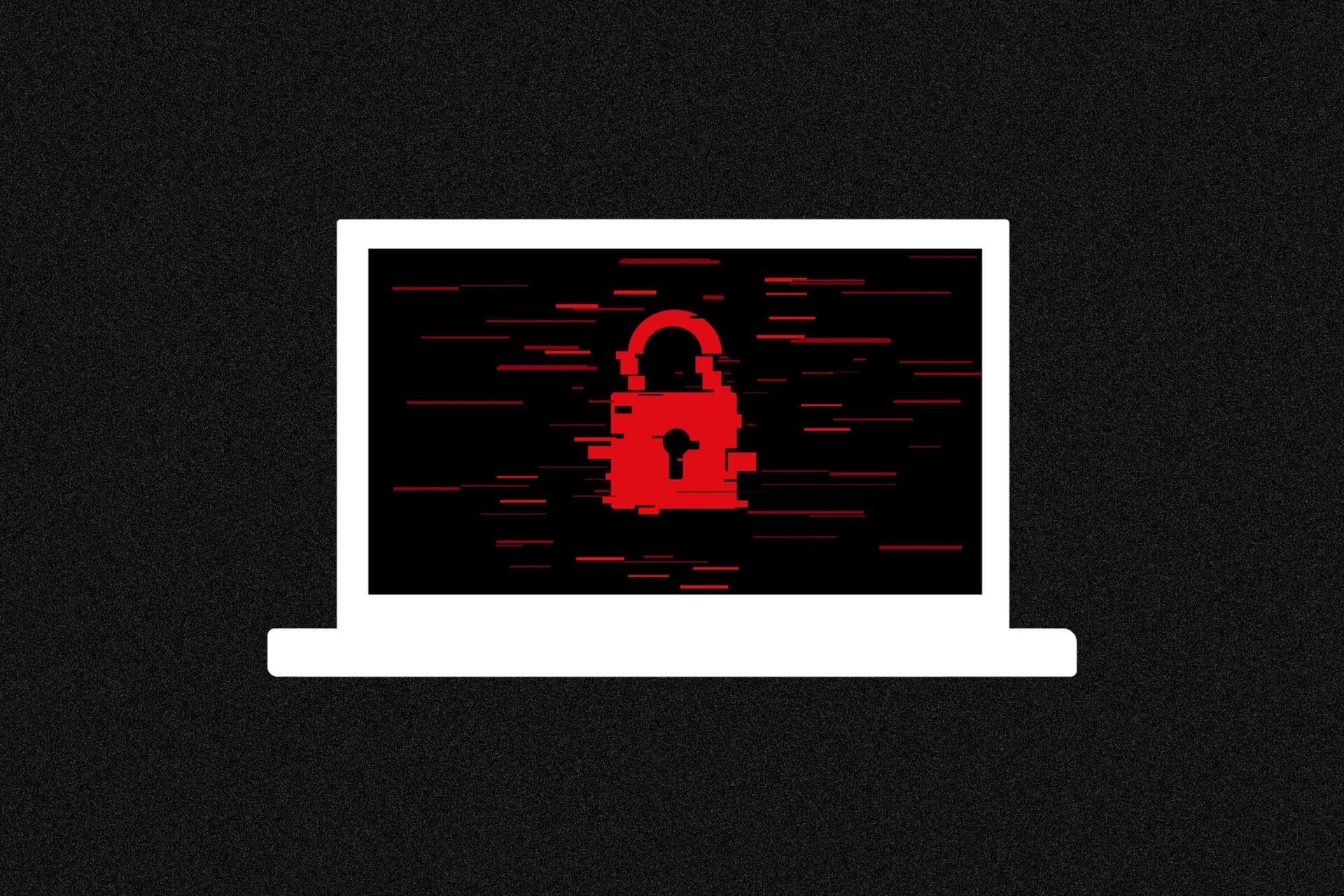
Best Practices for Ransomware Protection
Ransomware is a type of malicious software that encrypts your files and demands a ransom in exchange for their release. It typically enters a system through phishing emails, malicious websites, or software vulnerabilities. Once the malware takes over your files, it locks them down with strong encryption, making them inaccessible until you pay the ransom. To protect your data from ransomware attacks, follow these best practices:
- Regularly back up your data: Ensure that you have backups of your important files stored securely in an offline location. This way, even if your system is infected with ransomware, you can restore your data without having to pay the ransom.
- Keep your software updated: Install security patches and updates for your operating system, antivirus software, and other applications to prevent vulnerabilities that ransomware can exploit.
- Be cautious with email attachments: Avoid opening attachments or clicking on links in emails from unknown senders, as they could contain ransomware.
| Implemented | |
|---|---|
| Regularly back up your data | Yes |
| Keep your software updated | Yes |
| Be cautious with email attachments | Yes |
By following these best practices and staying vigilant against potential ransomware threats, you can protect your data and minimize the risk of falling victim to a ransomware attack. Remember that prevention is key when it comes to cyber threats, so take proactive measures to safeguard your valuable information.
In Conclusion
In conclusion, ransomware is a malicious threat that can wreak havoc on individuals and organizations alike. By understanding how it works and taking proactive measures to prevent it, we can better protect ourselves from falling victim to these cyber attacks. Remember to regularly update your software, use strong passwords, backup your data, and exercise caution when clicking on links or downloading files. Stay vigilant and stay safe in the digital world. Thank you for reading.

